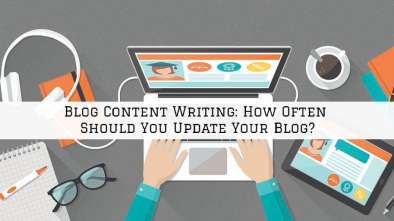16 Content SEO Tips To Improve Your Article Ranking In Google
16 Content SEO Tips To Improve Your Article Ranking In Google
Table Of Contents
1. Do A Keyword Research
2. Analyze The Competition
3. Hire Quality Web Content Writing Service
4. Pay Attention To The Length Of The Content
5. Make The Articles Easily Readable
6. Add Images
7. Compress The Images
8. Use The Keywords In The Meta Titles
9. Add The Alt Attribute To Your Images
10. Fill In The Meta Description Tag
11. Use Short And Understandable URLs
12. Watch Out For Duplicate Content
13. Add Internal Links
14. Create Shareable Content.
15. Optimizing The Article After Publication
16. Create Pillar Pages
By now you’ve probably read countless articles on the importance of SEO to your search engine marketing efforts, and why you need to hire reliable content writing services to fuel your online marketing campaigns.
While some bigger businesses have a seemingly bottomless supply of cash to fuel ad campaigns across different platforms, relying entirely on paid ads can be costly and simply not viable for small and medium businesses.
This is where SEO comes in.
What is SEO?
SEO (or Search Engine Optimization in English) is a set of techniques that enable you to position a site or a web page in the top natural results (that is to say not paid) of the search engines.
To get better SEO rankings, you need to follow some basic SEO techniques. Did you know that 70% of clicks for a Google query are concentrated on the first search page?
Ranking high on the first page of google should be your number one focus if you want to tap into the free organic traffic.
Having said that, here are some of the most important SEO optimization practices that will shift your website and marketing campaign to a whole new ranking level;
1. Do A Keyword Research
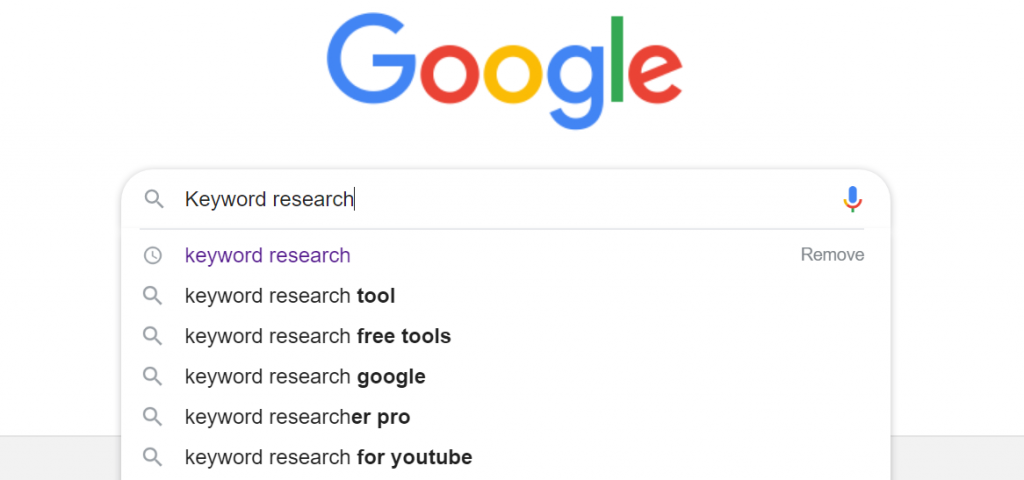
While you can do web content writing for your site and integrate the keywords later, it would be much easier if you started with keyword research.
Keyword research allows you to understand the expectations and needs of your potential visitors/customers. By analyzing the various keywords and their volume of traffic, you will be able to choose a subject for your article which you can competitively rank in SERPs.
For keyword research, think about the words your customers are likely to use when searching for your products or services on the web. If you’re in real estate, for instance, your potential customers are likely to use terms like ‘affordable two-bedroom homes in XYZ”, “house for sale in XYZ”, and so on.
Make a list of 20 to 50 keywords, then go to Google AdWords and find out how they’re ranking. You can also use the Google AdWords keyword generator to find more keywords to add to your list.
2. Analyze The Competition
When you have identified targeted keywords with sufficient search volumes, analyze the competition in the search results for these keywords. You can do this by typing your keyword into Google, and you will get a very good overview of the competition.
You must take into account the authority of the websites that rank for the targeted keyword. Over time and through your research, you will be able to develop your sense of intuition regarding your SEO opportunities according to the competition.
For example, if you are the owner of a small hotel in Chicago, it will be particularly difficult to rank your website for the very competitive keywords like “hotel Chicago”. This because very authoritative websites or Booking platforms are already fighting for the first positions for such keywords.
Instead, choose a long-tail keyword like “bed and breakfast in Chicago” for which there will certainly be fewer searches, but also much less competition. This will make it easier for you to get quality traffic.
3. Hire Quality Web Content Writing Service

Now that you’ve identified and targeted the topic of your blog post, it’s time to move on to content writing. Research the forums, analyze online discussions and use feedback from your customers to answer as many questions as possible from your readers on the subject of your article.
You should appear as an expert who responds in depth to the questions posed by your readers.
Remember that Google tracks the behavior of users on your site: if your visitor leaves your site and then moves on to the next site without modifying their search, Google will deduce that you did not provide the answer sought by the visitor. Over time, your pages will then be demoted in the SERPs by the search engine, since your articles do not seem to provide a solution to visitors.
So, if you don’t have time to write quality, engaging content, hire content writers that will comprehensively answer as many questions as possible from your readers on any chosen topic.
4. Pay Attention To The Length Of Your Content
There is no ultimate right number of words per article as most blog posts will vary based on the scope of the title. However, from our experience and general recommendations from other experts, writing at least 700 words will offer sufficient runway to cover all the necessary points while keeping your reader engaged.
However, let your web content writer or editor know that it’s not about writing to simply fill this quota, quality always takes precedence over quantity. So a good rule of thumb would be to write at least 500 words on the lower side and go up to 2000+ words when covering broad topics.
5. Make The Articles Easily Readable
If your article is long enough, it should be easily readable and engaging to avoid a high bounce rate, which could again water down your SEO efforts.
You can do this by breaking your content into sub-headings, using bullet points, bolding where necessary, and using short sentences and paragraphs.
6. Add Images
There is nothing more intimidating, especially to casual readers, like a plain wall of text.
To avoid this, add images to illustrate your explanations or each of your paragraphs. Well-chosen images will make it easier for the reader to remember your content and can add real value. Better yet, you can create infographics to illustrate your points.
If a travel agency writes a blog article on “The 20 best places to visit in Paris” for instance but does not include any photos, it is very unlikely that the article will attract the attention of most visitors.
7. Compress The Images
Images are essential to a blog post, they provide more context for readers.
However, they often hurt the loading speed of the blog post or website. To avoid this, be sure to compress each image using tools like TinyPNG.
8. Use The Keywords In The Meta Titles
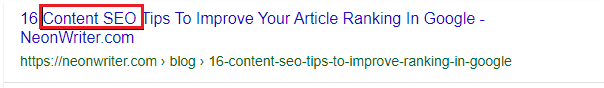
Search engines actually pay close attention to the title you assign to a page, as it is a short description and a quick snapshot of what the content is all about.
Meta-titles and meta-descriptions are elements that you have probably managed without really noticing. They appear in search results, and their role is crucial: they help the visitor make the last decision on whether to visit your page or to scroll down to other results.
As a result, each meta-title should contain the relevant keyword that will help guide both the search engines and the visitors to your content.
9. Add The Alt Attribute To Your Images
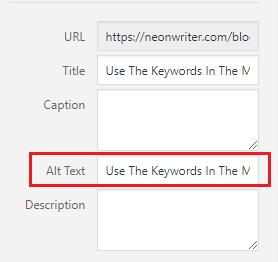
Search engine crawlers cannot ‘read’ image content. The alt attribute, therefore, tells the crawlers what your image is about so that it can be assigned appropriately in the search results.
A simple sentence of two to three words is sufficient to complete this attribute. In addition, the alt attribute will be particularly important if your site cannot load images. Visitors will have at least information about the content that should have appeared on your page.
10. Fill In The Meta Description Tag
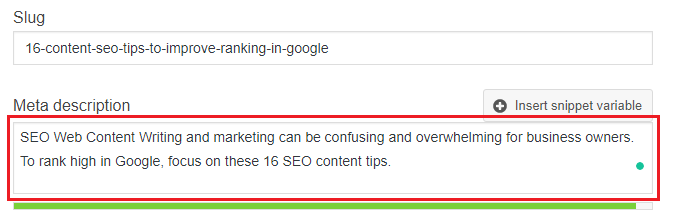
The Meta description tag allows you to customize the text that visitors see when your post appears in the SERPs
A catchy and optimized meta description tag, which is to say which contains a certain number of searched keywords and related to your article, will have a direct impact on your CTR on Google … so don’t forget to complete it and optimize it.
11. Use Short And Understandable URLs
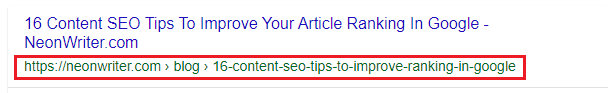
Search engines don’t directly penalize long URLs, but understandable short URLs make the user experience easier, which has an impact on your SEO.
Ideally, try to choose URLs shorter than 80 characters.
Also, don’t forget to add the keywords that define the main topic of your article to your URL. However, avoid stuffing keywords in your URL.
12. Watch Out For Duplicate Content
By now you probably know that search engines penalize duplicate content, but you might be posting it without even knowing.
If you post content from external contributors to your blog, make sure they always provide you with unique content. You can easily verify that content is not duplicated by copying and pasting certain phrases from the blog article into the Google search bar or using plagiarism checking tools like Copyscape
If for any reason, you still want to publish duplicate content on your blog (for example for an update of a similar article published last year), add the canonical tag to your original article to avoid being penalized.
At NeonWriter content writing service, each article goes through Copyscape to make sure it’s 100% original.
Also, all our writers now have to pass a plagiarism screening test before joining our team of active writers.
13. Add internal links
It is not always so easy to get visitors to your blog: it takes a lot of creativity on social networks and a lot of SEO work to position your blog articles on the first page of Google SERPs. Once your articles attract enough visitors, try to keep them on your blog for as long as possible.
To do this, include many internal links in your articles to increase internal navigation and the time spent on your site.
Your visitors will be able to discover other articles (perhaps ranking lower but just as interesting) and you will increase the number of page views.
14. Create shareable Content –and encourage sharing

Officially, sharing on social networks is not a direct SEO factor. However, if an article receives a lot of traffic and many signals from social networks, search engines will be more likely to improve their position in search engine results pages.
Therefore when you buy web content articles or write your blog posts, be sure to create truly valuable, interesting, engaging and captivating content that encourages social media shares. And of course, add social media share buttons on your posts.
15. Optimize Your Article After Publication
If you’ve followed all of the tips mentioned above, you should be getting good SEO results already. But your job is far from done.
Monitor the performance of your blog post and perform regular optimization. Determine the keywords for which your article ranks best and adapt your content according to your most popular keywords and the competition. Successful SEO optimization can have significant results on your natural traffic.
16. Create Pillar Pages
If you’ve heard of pillar content, you likely know that pillar pages tend to have thousands of words detailing comprehensively a high-value topic that is relevant to your business and audience.
When considering creating pillar pages, it’s important to recognize that they are much more than just ‘really long posts’–it forms part of your SEO strategies.
At NeonWriter, for instance, we offer in-depth blog post writing service packages ranging from 1000 to 2000 words, but you can order as many articles as you need at once. Wondering how much this could cost? Here is our pricing list.
The Bottom Line
As you can see, Search Engine Optimization is not as complicated as you may have imagined. For the most part, it involves the little things that you already do (or ignore) as you go about promoting your business online.
This is by far not the most comprehensive list of SEO efforts you can use on your website, but as far as content creation and strategies are concerned, you have all you need right here.
If you need any help with blog content writing for your website/blog, we can help.
At NeonWriter, our team of writers will suggest some of the best performing and easy-to-rank keywords for your niche, and create well-optimized content within YOUR budget.
The best part is, all our content is 100% plagiarism-free and you don’t pay a dime unless you’re completely satisfied –we allow you to read through the written content, and only get charged when you’re happy and approve the content.
Want to give us a try? Get started here for 100% FREE.
P.S: In case you missed it, here are 7 good reasons why you should source content writing service from NeonWriter.
See you on the other side